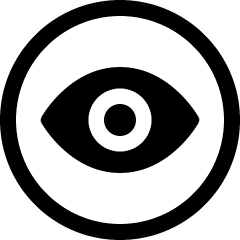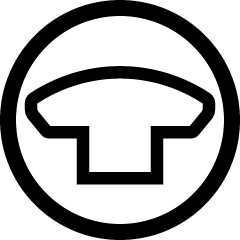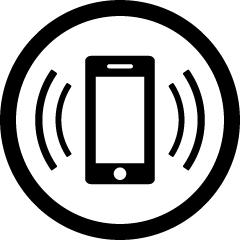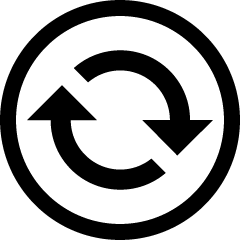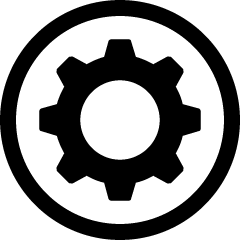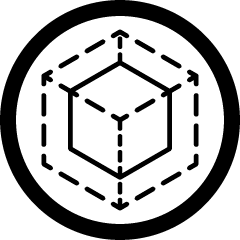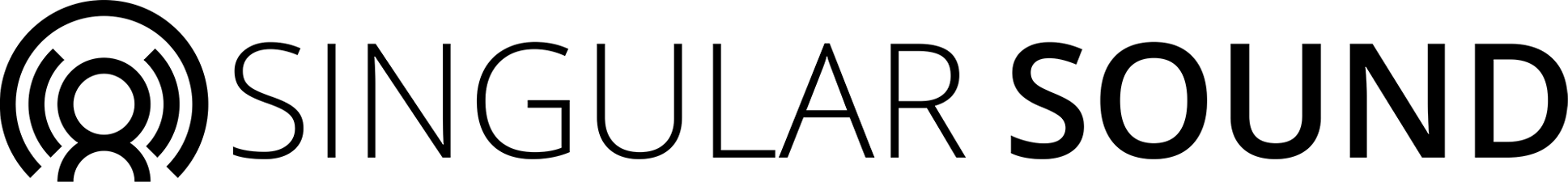
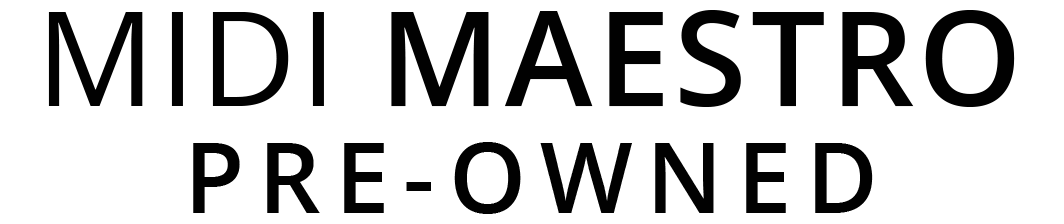


An Overview of The MIDI Maestro
The Next-Gen MIDI Controller with Built-In Screens and Mobile-App Customization
The MIDI Maestro foot controller is equipped with built-in screens and a
mobile app for on-the-go customization. A streamlined, compact
construction and ergonomic buttons deliver an incredible performance
experience. Control your pedals all in one place, switch presets and FX
with ease, and take command of your next gig or studio session.
MIDI Maestro is engineered with built-in modes for the BeatBuddy and Aeros Loop Studio.
Utilize hands-free song control over the Aeros, one-touch undo/redo
mute/unmute commands, and the change the order of your song parts.
Adjust BeatBuddy's tempo, double and half time your beats, add accent
hits and more on-demand.
MIDI Foot Controller
Custom Mode, BeatBuddy Mode, Aeros Mode, 10 x Dynamic Pages per Preset
iOS App, Android App
6
5-pin in/out, Bluetooth
1 x 1/4" (Expression), 1 x 14" TRS (Footswitch)
6 x 1.9" Diagonal Dot-matrix LED
9V DC Power Supply (Included)
300mA
1.9"
8.4"
5.8"
1 lbs. 2 oz.

A Mobile-App for MIDI Customization, and a Custom Mode to Match your Gear
The MIDI Maestro Mobile App was recently re-released with a streamlined UX
and additional features. It’s easier than ever to create, tweak, and
upload MIDI configurations for your devices, including your favorite FX
and Exp. pedals using the Custom Mode.
Explore user-generated MIDI commands, save, edit and upload your modes, plus
get on-the-go customization access. The MIDI Maestro Mobile App is
available for iOS and Android in the App Store and Google Play Store now.


With the MIDI Maestro’s BeatBuddy mode, you’ll be able to access new functionality like a wider array of accent hits, song part selection, one press stop and more.
Shop BeatBuddyUsing the MIDI Maestro’s built in Aeros mode, you can gain access to a plethora of powerful MIDI commands like reverse, fade to mute, part selection and more all with a single press of a button.
Shop Aeros